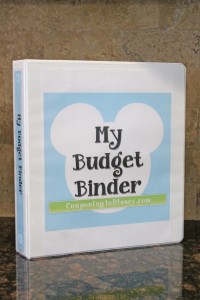
Update: The Budget Binder has been improved and is now included as part of the Saving for Disney course! You can click here to learn more.
In order to pay for the things you thought you couldn’t afford, like a trip to Disney or new furniture, you are going to need to set your household budget. The Couponing to Disney Budget Binder will help you establish a budget, track your spending and teach you how to find the money in your budget to pay for your family’s dreams.
The Budget Binder contains instructions on how to set up your budget, worksheets to keep your budget on track and a place to track your fund so that you will achieve your financial goals.
The Budget Binder Instruction Sheets
Click here to print the Budget Binder instruction sheets. It is 31 pages long, so make sure you have your printer ready. These worksheets do contain color examples and color boxes. If you choose not to print it in color, make sure you reference this PDF as you use the printed worksheets to make sure that you use the color coded boxes correctly.
If the page does not open when you click the link, you can also right click on the link and select ‘save as’ to download the document to your computer.
The Budget Binder Worksheets
You can print all of the Budget Binder Worksheets at once or you can print them separately below. These pages are designed in color, so you will need to print them in grayscale if you do not want to use your color ink. I would suggest you print the Bi-Weekly Budget Worksheets in color as they do have color coded boxes.
- Calendar Pages – Print multiple copies
- Makin Money Worksheet
- Bills Worksheet
- Bills By Due Date
- Bi-Weekly Budget Worksheet – Print multiple copies
- Check Register
- Savings Account Worksheet
- Debt Tracker
- Weekly Allowance Worksheets
- Envelope Labels
- My Fund Worksheet
- Gift Fund
- Birthdays and Anniversaries
- Gift Closet Inventory
Budget Binder Cover
Print Budget Binder Cover
Print Budget Binder Spine
Print Budget Binder Tabs
How To Organize The Binder
Once you have printed all of the pages above, make sure that you have them arranged in your binder in the following order:
Instruction Sheets (Placed in front of the tab dividers):
- Instruction
- Calendar Instructions
- Makin’ Money Instructions
- Let’s Pay Some Bills Instructions
- Bills By Due Date Instructions
- I’m Starting a Budget Instructions
- I’m Starting a Budget Worksheet
- Budget Worksheets Instructions
- Grocery and Dining Out Instructions
- Gas Allowance Instructions
- Entertainment Allowance Instructions
- Miscellaneous Allowance Instructions
- Tracking Your Weekly Allowance Instructions
- Back to the Weekly Budget Sheets Instructions
- Savings Worksheet Instructions
- Debt Tracker Instructions
- How to Start Couponing to Disney Instructions
- My Fund Worksheet Instructions
- Gift Fund Instructions
Tab #1 – Main Calendar
- Main Calendar Page x 3
Tab #2 – Main Budget
- Makin’ Money Worksheet
- Let’s Pay Some Bills Worksheet
- Bills By Due Date Worksheet
- Budget Worksheet x 6
Tab #3 – Check Register
- Check Register
Tab #4 – Savings Account
- Savings Account Breakout Worksheet
Tab #5 – Debt Tracker
- Debt Tracker Worksheet
Tab #6 – Weekly Allowances
- Weekly Allowances Worksheet
Tab #7 – My Fund
- My Fund Worksheet
Tab #8 – Gift Fund
- Gift Fund Worksheet
- Birthdays and Anniversaires Worksheet
- Gift Closet Inventory Worksheet
Ask Your Questions
Post any questions you have about the Budget binder below.

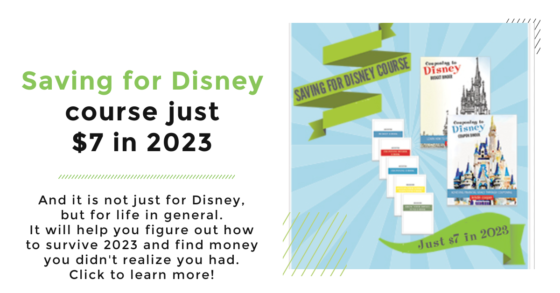

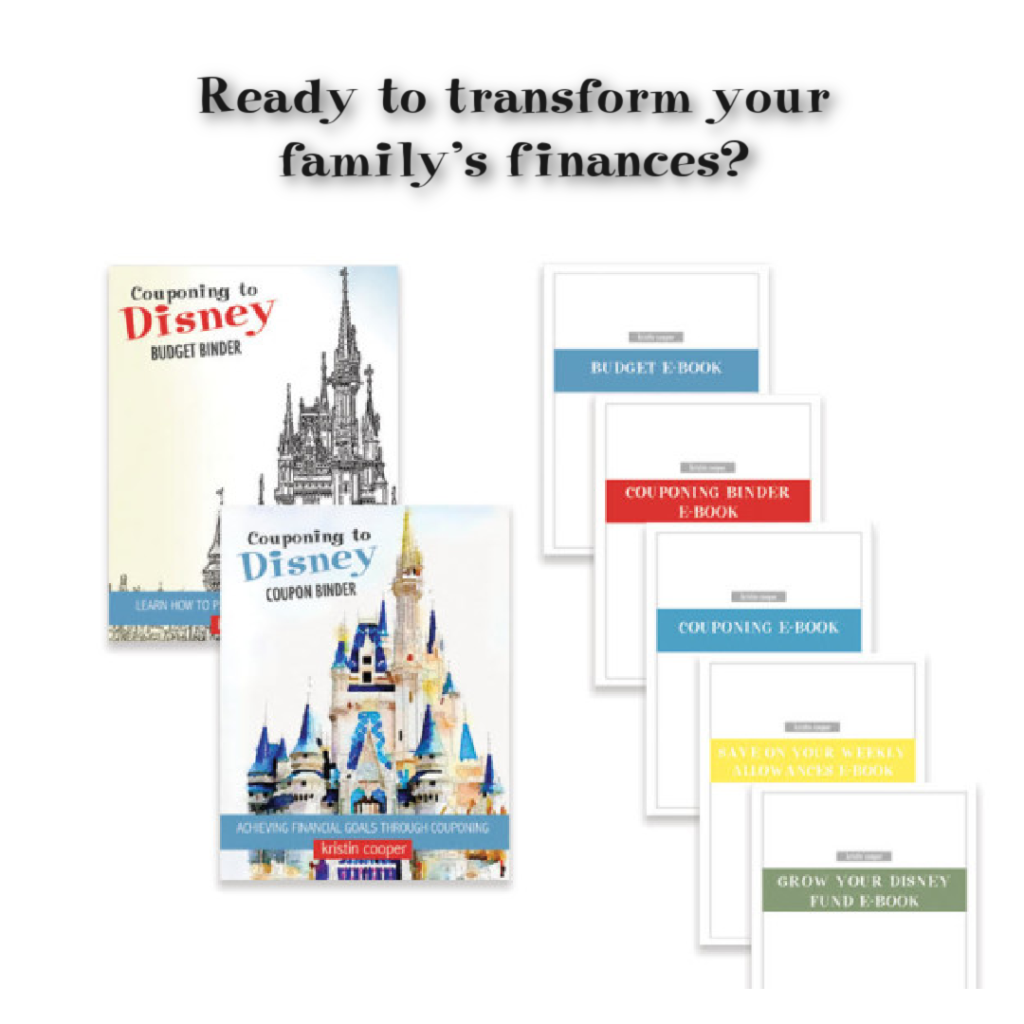

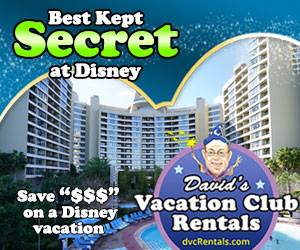
Dorothy says
I purchased this a long time ago, and I am missing a couple of pages do I have repurchase the whole system again?
Marisa says
Send me an email, I can help you! couponingtodisney at gmail.com!
Amy says
I can not get this to download and really want to use this.
Kristin of Couponing to Disney says
It is now for sale at this link: http://www.couponingtodisney.com/saving-disney-course/
Ivelisse Luque says
I always tried to budget not only trips but for myself. I wish I had this before. This is absolutely fantastic. Thank you for sharing it.
Ingrid says
I wanted to thank you for your very detailed budget plan. I’ve attempted budget plans before but always get lost. Your binder has been great!! Thank you!
Barbara says
Is there any where I can see pictures of your binder page by page? OR an empty one?
I don’t want to download or print that much stuff without seeing it first. I am really bad at stuff like this so seeing it should give me an idea if it is something I could at least try.
Maybe it is already on the site somewhere and I’m missing it. If you could point it out to me, I would greatly appreciate it.
Nikki says
I have a question in line with Alice’s, sort of. While we do get paid bi-weekly, all of our bills are monthly. What are your tips for making sure I have enough income for the month, when we are bi-weekly budgeting, so I don’t move money to savings too soon?
Also, do you start “Fund” accounts for things like clothing, shoes, back-to-school needs? I feel like I spend in many more categories than listed, (but maybe that just means I spend too much…)
I need some budgeting in my life! Thanks for all your help on this!
alice says
How would you structure if you were paid one a month? I always have to estimate how much some bills will be that are not due until the 3rd week of the month.
VICTORIA says
where can i find the ” i’m starting a budget” worksheet i dont see it anywhere
Kristin from Couponing to Disney says
You can find it in the worksheet instructions :)
Jenny Kyles says
Wow – what a lot of work you put into this! I’ve downloaded lots of budget worksheets before but they usually have either no instructions or instructions so brief they aren’t helpful. I love that you give such detailed information. Thank you for this!
Kristin from Couponing to Disney says
I hope it works for you!
Lorre Hopkins says
How many pages is it total if I print everything? (I am trying to calculate how much paper and printer ink I will need.)
Kristin from Couponing to Disney says
It’s about 35 pages
Mandy says
Hi there! I’m working on my binder and noticed that in the instructions, there’s supposed to be a “I’m starting a budget” page, but it didn’t print with the full packet and don’t see it as one of the separate printables… do you happen to have the file handy? I appreciate it! Thanks!
Megan says
I can not save money to go anywhere. Right now my couponing is so I can still have the groceries we need for the money we dont have. I LOVE DISNEY. More then anyone in my house. So I would go by myself if it wasnt so boring to do. lol.
Anyways, thats why I love this site. I LOVE to organize and I just started couponing and the 2 come together here on your site.
My only problem is that since I started stocking up my husband feels the need to eat more. lol. So it will go faster and I cant stop him. Any suggestions other then telling/asking him not to. It doesnt work.
And, do you know how to get in touch with other local moms that coupon. Maybe you should have a find local couponers or something on here.
Megan says
Thank you for this website! I have always wanted to budget but was having a hard time getting started. This makes it a lot easier for me. I have already got my family on board with the budget. I started my binder last night and printed off your pages today. I am excited (for the first time) to actually work on a budget.
Lacey says
I am looking forward to getting our budget cracked down. I did notice that the I’m Starting a Budget sheet was not in the packet. While I can easily create my own I thought you might want to update and make that available. (I would probably do mine again just so all my pages match… OCD)
Jessica says
I have been searching for a easy to use and follow budget system. I came across yours today and I am so excited. It is the help I need. I am not so much wanting to go to Disney as to just get my finances under control and pay off debt, but this will definitely help! You seem to make it very easy to start, track and follow. I have other ideas for binder set up but it mostly will be your items. Thank you for sharing this.
Mariel says
LOVE the Gift Closet Inventory list! I printed most of the lists because they are simple, practical, and 1 page! Thank you for sharing these for free :) BTW, we will be heading to Disneyland in 2 weeks and I bought some cheap Frozen souvenirs and snacks- thanks to your DL tips.
lynnell says
Thank you! Thank you! I have been looking for a budget format to follow and yours is the one! All the other ones are so overwhelming! I am so excited! We already started saving and its the very first week! I feel So much more in control! Thank you for doing all the hard work for us! You are awesome! Thank for offering it for free! Amazing!
Kristin of Couponing to Disney says
I’m so glad it’s working out for you!
Amy says
Thank you SO much! I just put my binder together, and I am looking forward to using it. I do have a quick question which may be obvious, but this is my first budget, so please excuse my ignorance. With your instructions, we have planned for three months . When do we start planning for the fourth month? Do we start planning as soon as the first month is over or do we wait until the beginning of the third month and then go month by month? Just curious. Thanks again for all your hard work.
Ilesha says
Love it!!! I wish it came in the mini binder size since the full size it to big for me to carry everyday! If you ever resize let me know!!!!
Ilesha says
Just want to say I figured out how to shrink it down. YAY! Yes, it will take some trimming of paper but it will be worth it to have it in a size that I can carry with me all the time! I did print it full size but I never carried it (and I travel for work A LOT!) That made it hard to keep up with everything. This is going to be perfect and my spring of 2015 I will be ready!!
Ilesha says
Love this!!!! I wish it were in mini binder size tho!! A full size binder is to big for me to carry everyday! If you ever resize it let me know!!
Karmyn says
I’m not planning a trip to Disneyland, but I will be using this for my own personal budget. This is a great guide.
Julie says
Do you have any suggestions for those of us who only get paid once a month? (My husband is paid bi-weekly, I am paid monthly (teacher)). I am so excited to get this printed out and get to using it!!!
Elizabeth T says
I haven’t printed all of this out just yet… Can or how will this work when my husband gets paid every week and I get paid every two weeks? Any input would be appreciated.
Cindy says
I found this on pinterest and I am actually excited to get the pages all printed and the binder put together and everything filled out. I bought my first home this past June and I’m just not doing the budget thing right. After reading your instructions I see exactly how not right I’m doing it! lol Thank you so much for sharing. I’m looking forward to getting my emergency fund built up over the next few months so I can start saving for some new counter tops for my kitchen!
Kristin from Couponing to Disney says
Cindy – That sounds like a great saving goal! I am so glad that I could help you get it started!
Mabel says
Just printed the binder out and got it together. The last 3 months income and spending has been different than usual because we got married 10/29. We were spending money on the wedding that we wouldn’t normally spend. Should I calculate my stuff with the months before my wedding because that would be more accurate? Also I wanted to start my binder next pay period but Christmas is coming, that will be another amount of unusual spending. Would you recommend waiting till after Christmas to start? And my checking account is overdrawn 650.00 due to an emergency. I need to build my emergency fund. Should I start building my emergency fund or start paying off my checking account debt? What do you suggest? Thank you so much for everything.
Rita says
Thanks so much, I totally appreciate this as well as your couponing binder pdf!! I am a graduate student and I’m starting to pay the bills on my own and I tend to overspend and put everything on my credit card, hopefully this will keep me on track!! :)
Ashley says
Thank you so much!!! You are so amazing!! I just found this website the other day, and we are now trying to make it on pretty much one income since our trusted babysitter moved away and we don’t want our children being raised in daycare if at all possible so Ive been looking for ways to save. It is so wonderful to see someone helping others with their talent. I cant get over how easy you make it and how everything is so well explained. Thank you so much for everything you do!!
Ashley says
I have been trying for 4 years to make my own budget binder. I get irritated each time I try and give up on it. That has landed us in debt up to our eyes. Thanks for taking the time to make this and spell out each instruction as you did. I can already feel some of the pressure letting up just by reading this. This is a huge blessing!
Kelly says
Thanks so much! We have about 380 days to save for our Disney Trip! This is going to help us get on the right track and save, save, save!!
You are the best!!!
Melanie Fuller says
This site was recommended by a friend on Facebook and I just printed my pages and organized my binder yesterday…even got my 12 year old son on board, he helped with the highlighters…we are so excited to start on October 1st…he even asked how many funds can we have? I said one fund AFTER the other, he has a whole lot that he wants to do with our family…thank you for this!!!!!!
Kristin from Couponing to Disney says
Thank you all so much for the wonderful compliments!
Cheryl says
Thanks so much for doing this and for it to be Free!!! I just put mine together!! Time to get busy!
Andrea Thomas says
Thank you so much! This gives me the motivation to actually set up and follow a budget. You are a wonderful person for doing this for others. Thank you again for everything you do on this site.
Helen says
I love this budget Binder!! I printed it on 3 hole paper, so easy to plop in a binder. Thank you!!
Andrea Fuller says
Kristin, I need this more than you know!! I attempt to budget, but I think having it in front of my like this –
I may actually be forced to get it right!! Thanks so much! Very thorough!! Thanks for all your hard work!
Sandra Dycus says
I love this idea! Thank you for doing so much work and offering it to everyone for free. Also, I need a page titled “uh oh” for all the unexpected expenses. It seems there are alot of those.
Bonnie K says
I totally get it now how you stay so organized with your fund! I’m excited to start using this!
Ashley Lovely says
I have thought I had our budget some what figured out, until I found your Budget Binder! We have just had our third child and sticking to a budget is super important to me. I am the one who handles all of the bills and finances. With this binder, it is going to be way easier to keep hubby on the same page as me, when it comes to the family budget! Thanks so much!!
Sarah says
Kristin,
I’ve been following your blog for just over 3 years now. I just wanted to say how impressed I am with how far you’ve taken it. (Even 3 years ago you were my go-to source for learning to coupon and WDW info) We’ve been trying to get ourselves on a budget forever now and everything we try seems to fall apart on us. I’m so excited to try this! I’ve got everything printed out and the binder put together (it’s all SO CUTE!), tomorrow we’re hoping to start diving in. Thank you so much for putting together such a comprehensive system and making everything available for free.
Kristin from Couponing to Disney says
Thanks so much Sarah! I am so glad you have stuck with me for so long and are enjoying the binder!
Eireen says
Also, my company reimburses me for some variable expenses like internet and phone bills. How do I account for this in my budget sheets?
Kristin from Couponing to Disney says
Eireen,
If your budget allows it, I would put that money into your fund since you already spent it. If not, I would put it as miscellaneous income on the weeks when they reimburse you. If you have debt, you could always apply the entire amount to your debt to pay it off quicker.
Eireen says
Thank you so much for doing this! I just started my first job so it’s a little overwhelming and this binder makes everything so much easier. Your dates on the PDF of instructions might be off by a year (page 2). September 1st, 2013 is on a Sunday, but yours shows it starting on a Saturday. What you have down as 2014 is actually 2013. Just didn’t want to confuse anyone else! :)
Kristin from Couponing to Disney says
Eireen,
I just checked it and the example calendar is a M-Su calendar which is why it can be confusing. :)
Kristin
Starla says
Can you explain how you use the check register? I use Quicken and only write checks in my paper check register. Do you carry the binder with you?
Jodie M says
Trying to get our budget under control, very excited to try this but I can not find the I’m Starting a Budget page to print out?
Kristin from Couponing to Disney says
Jodie – Did you print out the instructions? It is located within the instructions. It should be the page right after I talk about the I’m Starting a Budget page. :) Let me know if you still can’t find it.
Kirsten W says
Thank you so much. I am going to sit down and get this ready to start with hubby for Sept. 1st!
We have talked about doing something like this but every time I try I seem to get overwhelmed and we don’t get it done.
christie lesser says
I have always had a budget on excel and some weeks it worked so much better than others. I worked through setting up your budget binder (completing all of the forms which I felt were repeating some times) but then low and behold– the answer was right there!! every 3rd pay week our “left over money” was significantly lower than any other week due to the way the bills fell. Thank you for the time it took to create this for all of us to use! The husband and I sat down and reviewed the new and improved budget!! thanks!!
Kristin from Couponing to Disney says
You are so welcome! That is exactly why I set it up like that, even with some things repeating. People need to really study their budget, almost like you are in school. When you do, things become clearer and you are more likely to stick with it because knowledge is power. :)
Susan says
Thank you Kristen!!!
Susan says
I am so inspired by everyone! I think what I like best is that we all know saving for Disneyland and Disney World is important. Not everyone understands this. Our family hopes to go on another Disney Cruise or go to WDW resort next summer. We’ll see! Thank you all for the inspiration.
Taira says
I love this site, I started using it a little over a year ago when I found out I was pregnant and already had a 4 month old and desperately needed to make our grocery money go further. Well this got posted just in time for me to find out that number 3 is on the way. The other 2 are now 18 months and 4 months. I just printed out all the pages and picked up a binder on clearance in the school supplies at Walgreens last night that came with pens, pencils, tabs and a calculator for $4.00. So this is my weekend project.
Kristin from Couponing to Disney says
Awesome!!!!! I have a couponing binder that is coming out the first week in September. :)
Bobbi says
Where can I find your other binders or follow your other blogs?
Kathy says
We need a Disney Budget Binder Facebook Group!! :)
Kristin from Couponing to Disney says
Not a bad idea!
Kathy says
Everything is printed and ready to go!!! Thank you so much!! You did an excellent job!! I cannot wait to get started. It is perfect!!
Tina Williams says
Thank you so much. This is an awesome binder and so much time put into it. Been in the hole for some time now but this put everything into perspective and seeing a light at the end of the tunnel.
Kim says
I feel so overwhelmed with bills and three months behind on house payment. Not sure where to start.
Kristin from Couponing to Disney says
I’d start by calling the mortgage company and seeing if you can defer the late payments or set up some kind of payment plan. Then I would start selling anything and everything you have around the house. Also try finding the cheapest recipes you can make for your family so you won’t spend much on food. Good luck!
Renee says
Thanks so much for doing this! I am usually pretty good about budgeting and paying bills, but I am horrible at saving! I want so bad to be able to save so that we can go on a nice week-long vacation without worrying about how to pay for it! I am hoping this budget will change my evil ways! lol! Shooting for a Disney vacation next year, paid in full! I have had a hard time recently with my hubby starting a new job and taking a pay cut to do so and going from weekly to bi-weekly paydays! Ugh! It’s hard to get back on track and have money to save in the process! I know I can do, I just needed some motivation! Thanks for that!
Kristin from Couponing to Disney says
You are so welcome! I know how hard the bi-weekly paychecks are at first, but once you get used to it, you’ll start to love them. :)
Renee says
Hi Kristen! I have been working on my binder off and on all day! I am very excited to see how it all works out. I am going to have to wait on some parts of it though, because they are fixing to start taking out for insurance at my husband’s job, by the next paycheck. So, I know about how much it is going to be, but, I want to wait to get an accurate amount. I also wanted to note that the areas on some of the worksheets where you are supposed to put an amount, printed out in a dark gray, I just wrote under the box. I just wanted to let you know, so that maybe you could change it to a lighter color, or maybe it is just my computer. Anyway, I’m very excited to put this budget into play! Wish me luck!
Kristin from Couponing to Disney says
Renee – Did you print the worksheets off in black and white? I haven’t tried to do it like that to see what the colors turn into.
Sonya says
Last weekend I put my binder together and started in the order that you said to start with. I haven’t made it very far, but I can tell you, for the month of July, I spent just on bills $667. The month of August is going to be a little bit more…$1054. If I can stick to this budget I am setting by following the Budget Binder you created, my bills will all be paid off by 2/1/14. So, at that point, my total monthly bills will only total at the most $200. Good thing, my baby is due 3/1/14, I’m going to need all the extra $$$ I can get. Thank you for creating the binder and helping us all out with it. You’re the best!!
Kristin from Couponing to Disney says
Sonya,
That is awesome! I know you can do it!! And congrats on your new bundle of joy!
Kristin
Sonya says
Thank you so much!!
Victoria says
Hi, I live in the UK and am going to use this to help me save for our trip to WDW next year, thank you for helping, I will be able to adjust things to make it relevant to me and my family.
Keep up the good work
Kristin from Couponing to Disney says
Awesome! So glad it is able to help you too!
Alicia says
Also, what about savings accounts? Which area do you put that in? I have a Savings, Car, Vacation, Christmas and Home Improvement accounts that I automatically transfer to at the beginning of each month.
alicia says
Please excuse this question. This didn’t print out with the other worksheets. Forgive my ignorance :)
Alicia says
Thanks so much for this! Just sat down to start and I have a question. I use my credit card every month (to build up Disney Dollars!) and pay it off each month. How do I write this on the “Let’s pay some bills” area? I’m assuming in the ‘Bills by Due Date’ area, I would write total amount due, not minimum since I pay it entirely. Also, what do you suggest for credit cards that you use randomly? Example: I use American Express when I go to Costco, which can be every 2 or 3 months and the balance can differ each time I use it. Sorry for all the questions, just want to make sure I’m doing this correctly :)
Kristin from Couponing to Disney says
Alicia,
I once saw a woman do something at Walmart that I thought was brilliant. When she charged something on her credit card, she immediately went to her checkbook registry (yes the one for her bank account) and wrote it down as a debit from her balance. So let’s say you go to Costco and charge $123 on your American Express. You immediately go to your bank account registry and write down $123 as a debit and when the bill is due, you already have that money set aside in your checking account. How does that sound?
For the Disney Visa – You can also check out the EEBA. It is what I use and love: http://www.couponingtodisney.com/getting-started-couponing-free-envelope-system-app-2/
Char says
Some great ideas here. Thank you! Some I can print off but others don’t fit my budget/need at all. I would also like to be able to use them in word/excel format so I could type things in w/o having to rewrite them each month and/or be able to fit them into the categories I need. i.e, too many bills in other categories. Also in an excel format I can have it do the calculations for me automatically.
Jen says
Thank you for this!!! I am starting today, we are a family of 6 and I need serious help saving. I am determined to have enough money to go back to Disney next summer. We just got back Tuesday and I am ALREADY in withdrawal. I need to have hope that I can start planning again!! You are such an inspiration, I have been faithfully reading your newsletter for over a year, and now must get serious and “do the whole program”. Thank you for sharing and motivating me!!!
Shelly says
Hi Kristen,
This is great! I had a binder system myself :) I think your is more in tune with what I need, is there anyway to download the files in the original form ie: word or excel? Im a stickler for everything being typed lol, I then print out my updated sheets and put into my budget, plus with the electronic forms, I can save to my cloud and access from anywhere on any device I may be on :)
These are awesome by the way! Just love it!!!
Thanks,
Shelly F
Kristin from Couponing to Disney says
Unfortunately I don’t have them available in the original forms. Not a bad idea though. I like the cloud idea. :)
Shelly says
Thank you anyway :) I’ll just deal with my handwriting lol :)
pam says
Thanks so much I was just sitting down to start setting up a binder and this will be wonderful. You are great and an inspiration!
Susan says
I was walking through the clearance aisle at Walmart today, and they had the perfect Mickey Mouse 3-ring notebook for $1…I immediately thought of your budget plan. So, now I have a great notebook, with a great 1st page that says Budget Binder :) Thanks again!
Kristin from Couponing to Disney says
Awesome!!! I’d love to see a picture of that! :)
Faith says
Thank you soooo much! Is there a way to save the worksheets to my computer?
Kristin from Couponing to Disney says
If you right click the link and select save as, it’ll save them to your computer. :)
Melissa Holliday says
I don’t have time to look at everything right now, but I am so excited! Thank you so much for all your hard work! You are awesome!
Denise-Scrapmouse says
Thank you Kristin! Your budget plan will help us formalize what we’ve been doing. And I can already see areas of improvement for our household. I like your plan and the best part is — you are living proof that it works! :)
Jen says
Thank you sooo much for offering this binder for FREE! My goal by September was to create a budget binder and a home management binder. You just crossed off one thing from my list! I usually don’t print anything in color to conserve my ink, but this deserves the red carpet. I want this binder to work for our family and look pretty at the same time :) I have already shared this link on facebook and can’t wait to share with family and friends.
Kristin from Couponing to Disney says
I am so glad that you like it! Our current plan is to make a couponing binder, followed by a Christmas binder, Disney binder and finally a home management binder. It’ll take us like a month or so to make each one. :D
Anna says
You are seriously checking off everything I have been planning but failing to do!! I can’t wait
Deb says
THANK YOU! THANK YOU!! THANK YOU!!! Bravo!!
Jenny says
Thank you so much for doing this!! I have been trying to do a budget for a LONG time with NOOO success. This will defiantly help.
Anna says
This couldn’t have come at a better time. I have been trying to come up with something like this and just couldn’t figure it out. Thank you!
Tina says
This is going to be so helpful. Thanks!
Janelle says
I am so excited to start using this! Thank you SO much Kristen! I have a couple of questions..
If my check comes in and it is more than expected..do you split this money between your savings and your fund? Or should I put it in the income box? seems like it would work out the same way…
Also, if you have money left in your misc fund say..you roll it over to the next week and after two weeks..deposit in savings/fund split correct? Right now I have a trip planned and I need to get up $2,200 for spending money/food/rental car before November 11th, so I am afraid to just “count” on my misc and dining left overs to be enough to cover it and I would like to add it as a line item. What do you think?
Kristin from Couponing to Disney says
Janelle,
Here are your answers:
1. If my check comes in and it is more than expected..do you split this money between your savings and your fund? Or should I put it in the income box? It is my hope that you will have already created a 3 month budget that includes all expected income and bills. When your paycheck is more than expected, you will already have established your income budget, so you wouldn’t want to go in and edit this budget just because your check was more. I would take the extra and put half in my fund and half in savings.
2. Also, if you have money left in your misc fund say..you roll it over to the next week and after two weeks..deposit in savings/fund split correct? Right now I have a trip planned and I need to get up $2,200 for spending money/food/rental car before November 11th, so I am afraid to just “count” on my misc and dining left overs to be enough to cover it and I would like to add it as a line item. What do you think? Are you also rolling over the remainder of the grocery and gas budgets into your fund? The fund is meant to be a way to save for your goal without having to devout a portion of your income to be deposited into your fund. However, that doesn’t mean that you can’t designate part of your income into the fund. After you make your 3 month budget according to the directions, if you have the income to devote an amount to the fund, you can definitely do that.
Also remember you are splitting the money between savings and your fund until you have established the $1,000 emergency savings. After you reach the $1,000, you can throw all the extra money into your fund if that is what works for your family.
Hope that helps!
Mina says
Love it, thank you so much exactly what my family needed:)
Kristen says
Thanks so much. Just what I needed to get remotivated :-)
Jen says
This is amazing!! Thank you so much for putting in the time to make this and sharing it with us!! Just printed everything out and am going to start right now!!!
Sara says
Thank you SO MUCH!!! I’ve been trying to start a budget for awhile now and my mother is great at it. She has told me how she does it (very similar to yours) but I was trying to do it all in my head or on one piece of very confusing paper. Not only does your method make it super simple but my binder looks cute which will help me too! I know we are currently living a bit beyond our means with our spending but I know we can still get the things we want with just a little planning – thanks to you I think money stresses will be a lot lower now :) I’m starting right now!!! Thanks again.
Kristin from Couponing to Disney says
I am so glad to hear that you like it and that it printed out easily and looks great in your binder. I know you can do this!!
Cheryl says
Thanks so Much! This is awesome! I have been trying to figure out how to start a budget! This will help immensely.
Shelly says
Thank you so much, this is great. I’ve been trying to make my own budget binder, and it wasn’t working.
odesha says
I can’t wait to go to disney land
jaclyn says
Thank you so much. I am so excited to use this. Me and my husband were just talking about having something like this …
Amy says
This is awesome and what I have been looking for! Thank you
odesha says
I am going o disney land with my family and do you know today is mickey birth day