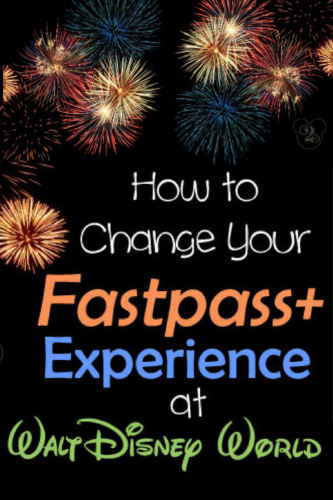
Once you have booked your Fastpass+, here is how to change your Fastpass+ Experience using MyDisneyExperience.com.
Step #1:
Log into MyDisneyExperience.com and click on Manage Fastpass Selections. Click on Edit Plans next to the day you want to change your Fastpass+ reservations on.
Step #2:
Click on View Details under the Fastpass+ Selection that you want to modify.
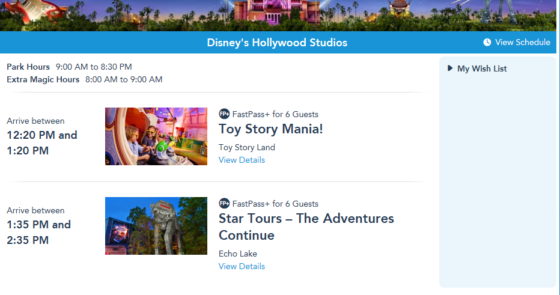
Step #3:
Click on Modify (looks like a pencil). Then select all members of your party that you want to edit the Fastpass+ for.

Step #4:
Select a different time or experience. You can use the options along the top to sort it by Morning, Afternoon or Evening times. Or you can get specific and list a 30 minute time slot you are looking for.
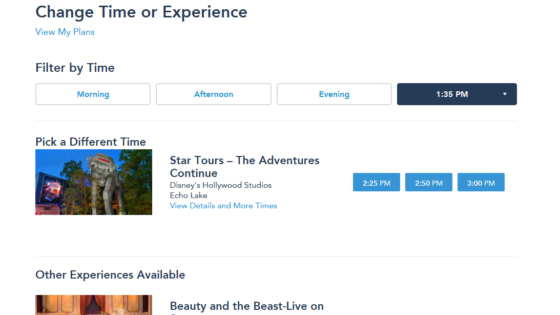
Step #5:
Click on Confirm on the next screen if the information is correct.
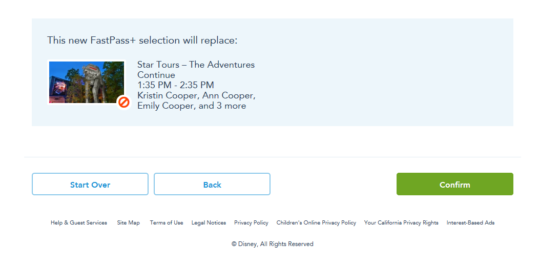
If you prefer to use your Smart Phone, you can easily change your Fastpass+ Selections:
Choose Fastpass+ from My Plans:
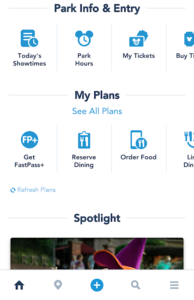
Select the Fastpass+ you want to change from the list by clicking on it:
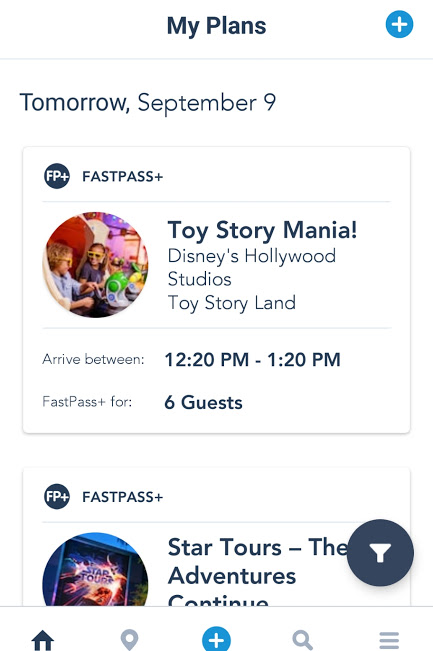
Click on Modify on the next screen:
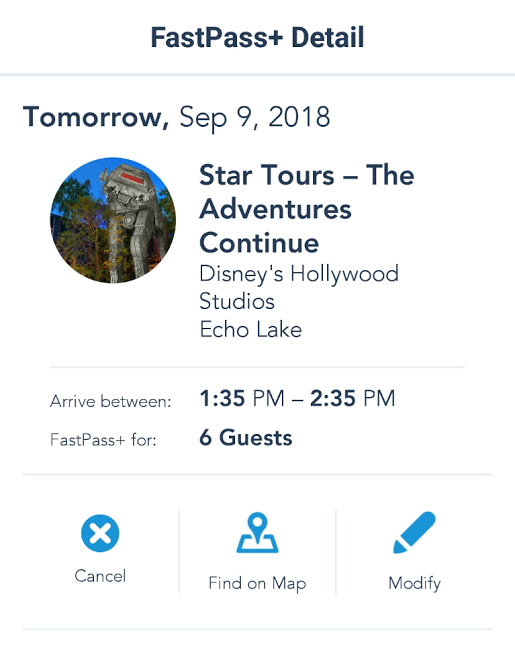
Select who will be in your party and click continue.
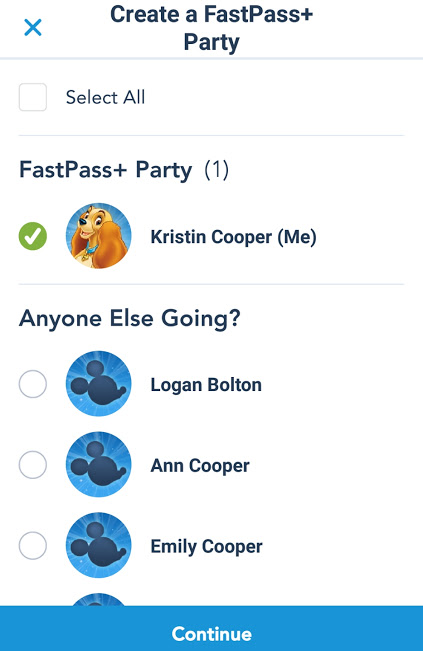
Select a different time or experience. You can use the options along the top to sort it by Morning, Afternoon or Evening times. Or you can get specific and list a 30 minute time slot you are looking for:
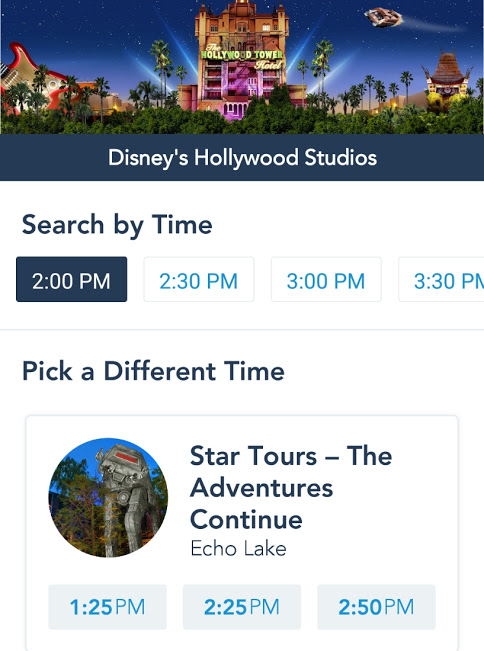
Scroll down the next page and click on Save Changes:
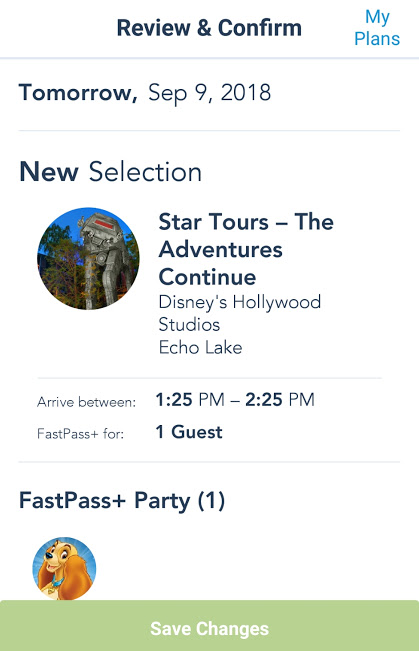
Read more about planning your vacation with Fastpass+.
Learn more about planning your Walt Disney World vacation. Plus overwhelmed with all the planning? Destinations in Florida can help you plan your perfect trip.

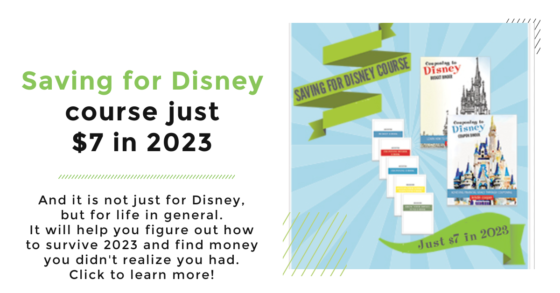

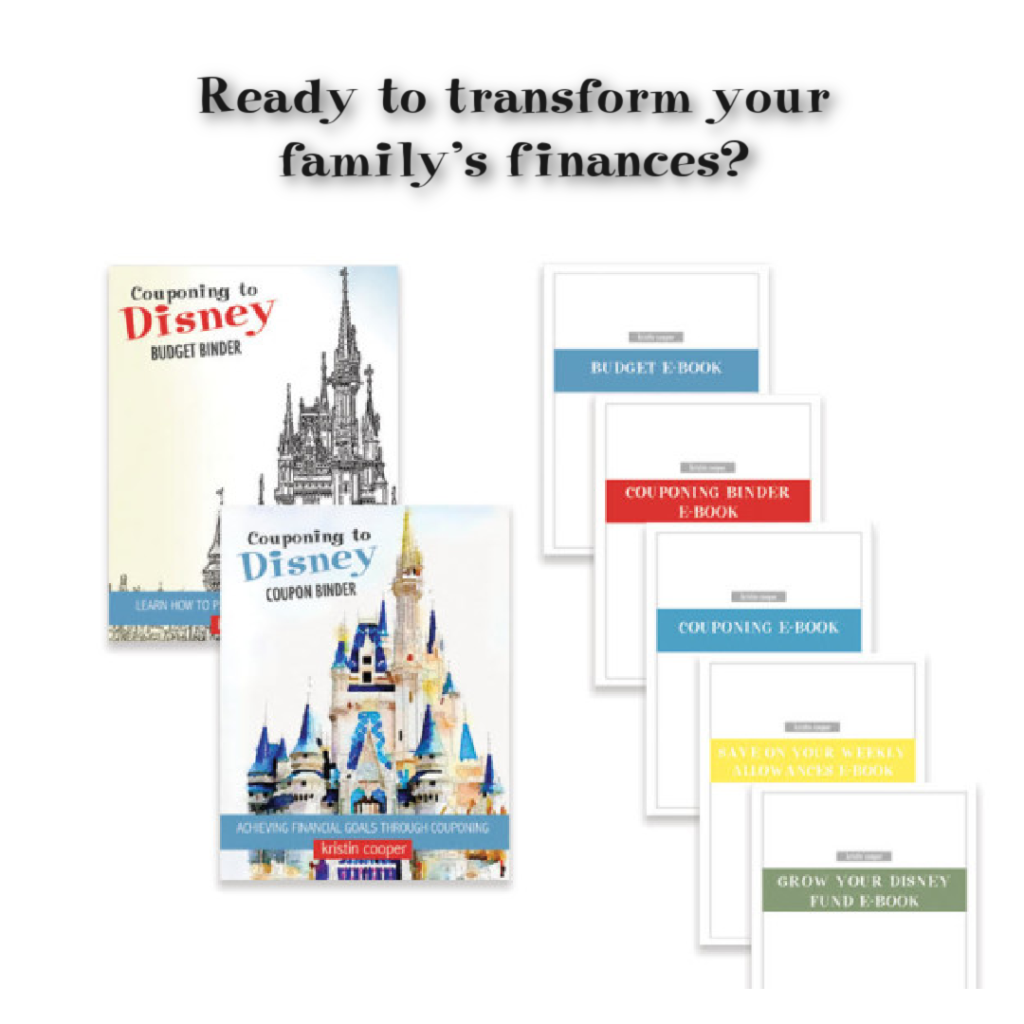

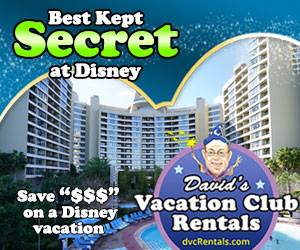
Justin Clapper says
would like to know more about this new fastpass+